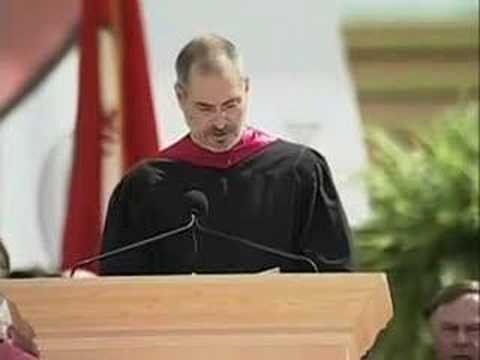Leopard: Infinite Desktop Sharing ;)
So I installed Leopard and have been playing around with several of the new features. One feature that is of particular interest to many of us that provide technical support for family and friends is the new “Desktop Sharing” capability.
Here’s a clip from Apple’s guided tour
http://youtube.com/watch?v=wf_NPeO3As8
It appears Apple has re-purposed the open-source VNC client/server to enable screen sharing from the finder. It is a great feature and the Apple implementation is excellent.
Well, tonight I wondered what would happen if I shared screens between my iMac and MacBook Pro. So I connected from my MacBook Pro to my iMac and could see the iMac desktop. I then walked over to my iMac and connected back to my MacBook Pro. Here are the results captured by the Grab utility.
Click the image to see a larger version (hosted on Flickr).
Just like being between two mirrors (without actually being in between and partially blocking the image).
I don’t believe these are the results that Apple desires, but other than a few issues gaining control of my mouse (had to walk over to the iMac and use the locally connected mouse), there weren’t any runaway processes or freezes. I did not have VNC handy to test to see if it produces similar results. I don’t recall ever trying this with VNC. Enjoy!